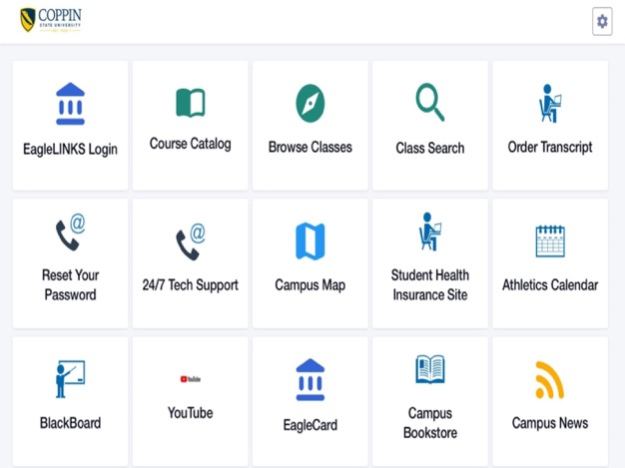EagleMobile 21.4.0
Continue to app
Free Version
Publisher Description
EagleMobile is the official student app for Coppin State University
Use EagleMobile to:
Public access includes:
- Course Catalog: View and search the course catalog
- Browse Classes: View and basic search for the schedule of classes
- Class Search: Enhanced search functionality for the schedule of classes
- Order Transcript: Submit an official transcript request
- Reset Your Password: Link to reset your password
- 24/7 Tech Support: Link to DoIT Help Center Support
- Campus Map: View the campus map
- Evaluate Transfer Credit: Ability to see how course credits may transfer and count towards your academic degree at CSU
- Student Health Insurance Site: Link to access Student Health Insurance Site
- Athletics Calendar: Link to view upcoming Athletic events
- BlackBoard: Link to access BlackBoard Learn
- YouTube: Link to access CSU’s YouTube site
- EagleCard: Link to access Campus Card Center
- Campus Bookstore: Link to access the campus bookstore
- Campus News: Link to access CSU news and campus highlights
- Campus Events and Calendar: Link to access CSU upcoming events and important dates
- Campus Parking: Link to Parking and Transportation Services
- Eagle Express Shuttle: Link to Campus Shuttle Schedule
- Campus Police: Link to Campus Emergency Operations Plan and Procedures
- Office 365: Access to Office 365
- Artsys: Link to access Artsys (Articulation System for Maryland Colleges and Universities
Students:
- View/update personal information
- Add/drop classes
- Search class schedule
- View and download own class schedule
- View account activity
- View advisor and enrollment appointment
- View holds and to do lists
- Make a payment
- Request / view transcript
Student Applicants:
- View/update personal information
- View holds / to do lists
- Check status of application
Dec 27, 2023
Version 21.4.0
Bug fixes; Access to Residence Life; Access to Schedule Builder; Integration with Campus Bookstore; Updated Class Search; Updated Dashboard;
About EagleMobile
EagleMobile is a free app for iOS published in the Kids list of apps, part of Education.
The company that develops EagleMobile is Coppin State University. The latest version released by its developer is 21.4.0.
To install EagleMobile on your iOS device, just click the green Continue To App button above to start the installation process. The app is listed on our website since 2023-12-27 and was downloaded 2 times. We have already checked if the download link is safe, however for your own protection we recommend that you scan the downloaded app with your antivirus. Your antivirus may detect the EagleMobile as malware if the download link is broken.
How to install EagleMobile on your iOS device:
- Click on the Continue To App button on our website. This will redirect you to the App Store.
- Once the EagleMobile is shown in the iTunes listing of your iOS device, you can start its download and installation. Tap on the GET button to the right of the app to start downloading it.
- If you are not logged-in the iOS appstore app, you'll be prompted for your your Apple ID and/or password.
- After EagleMobile is downloaded, you'll see an INSTALL button to the right. Tap on it to start the actual installation of the iOS app.
- Once installation is finished you can tap on the OPEN button to start it. Its icon will also be added to your device home screen.